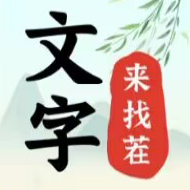今天,小编为大家带来了知云文献翻译如何安装-知云文献翻译的详细安装步骤-PC下载网,希望能够帮助到大家。更多精彩的内容,小编将持续为大家更新,敬请期待!
1、下载知云文献翻译这款软件,解压后,双击exe文件,进入安装界面,查看许可协议,选择我同意,点击下一步
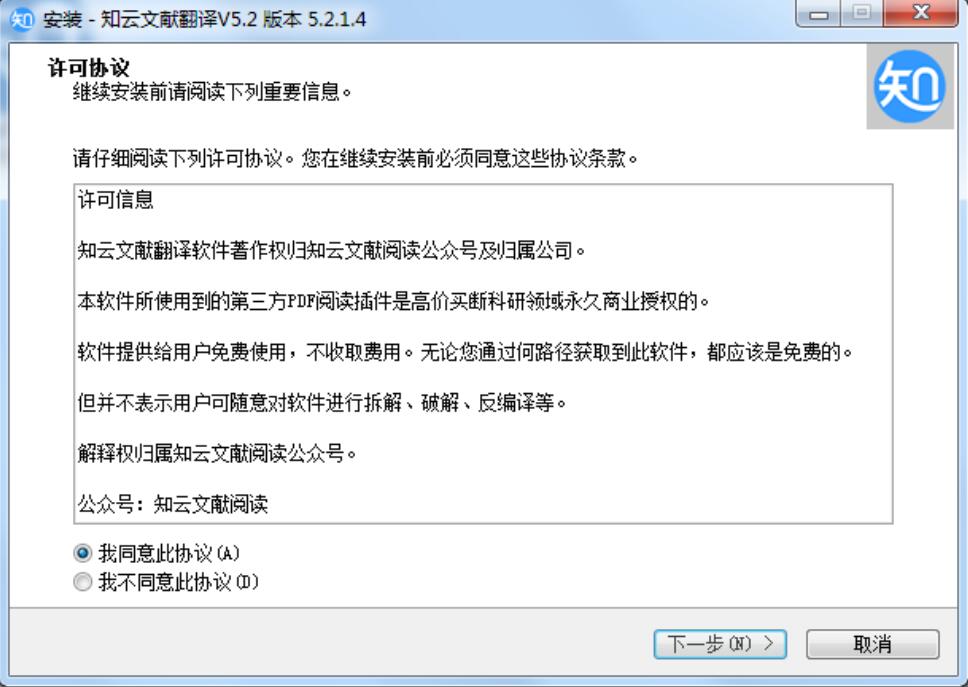
2、查看信息,点击下一步
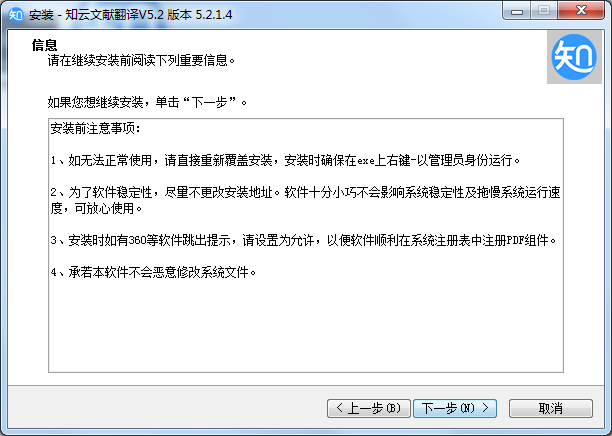
3、设置软件安装位置,点击下一步
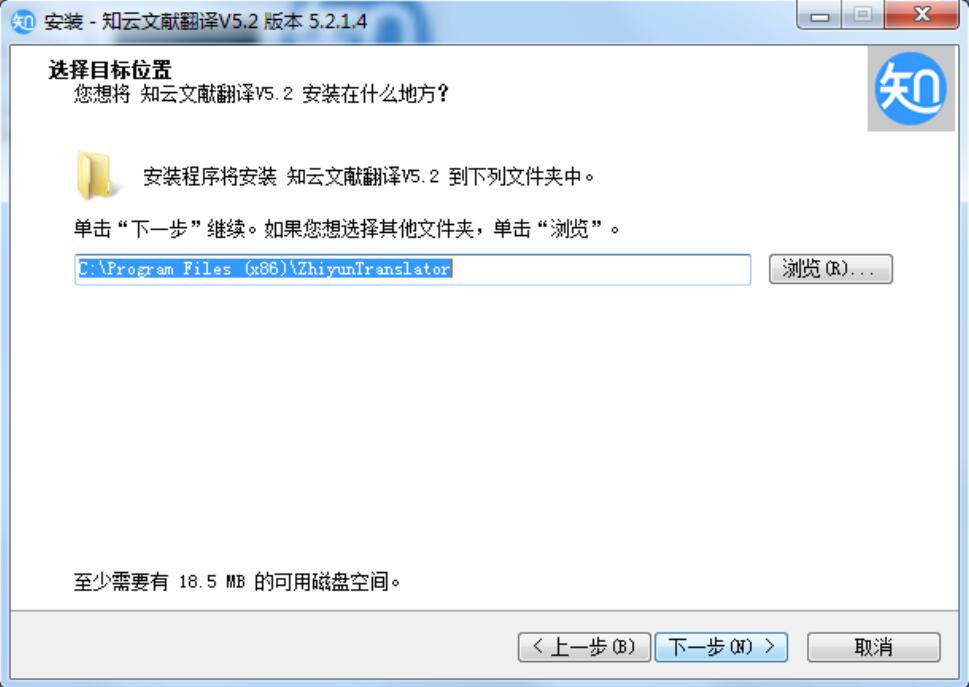
4、选择附加任务,点击下一步
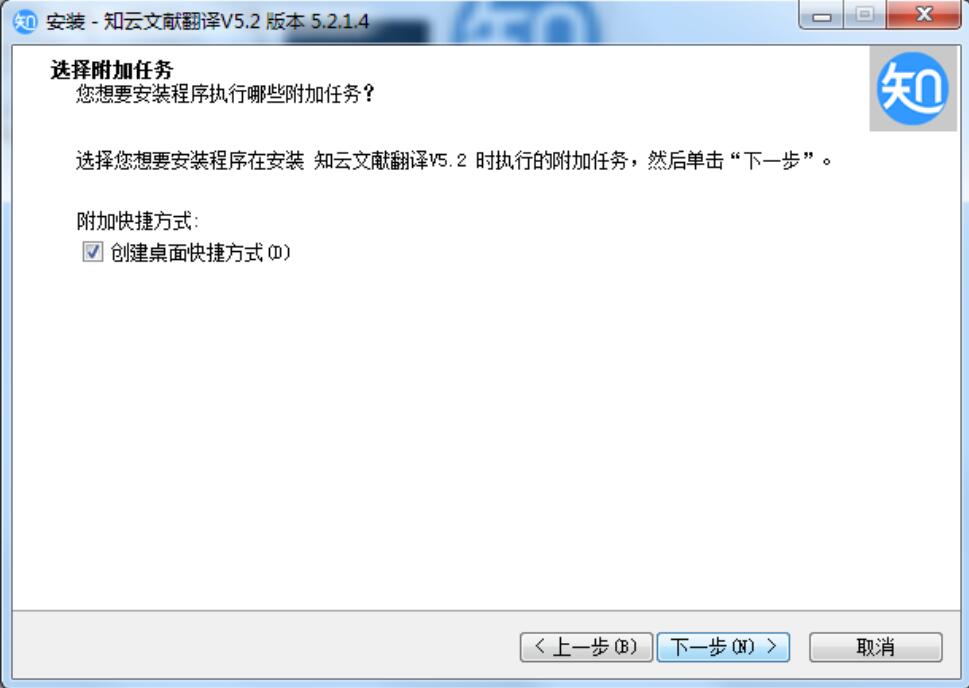
5、确认安装信息,点击安装
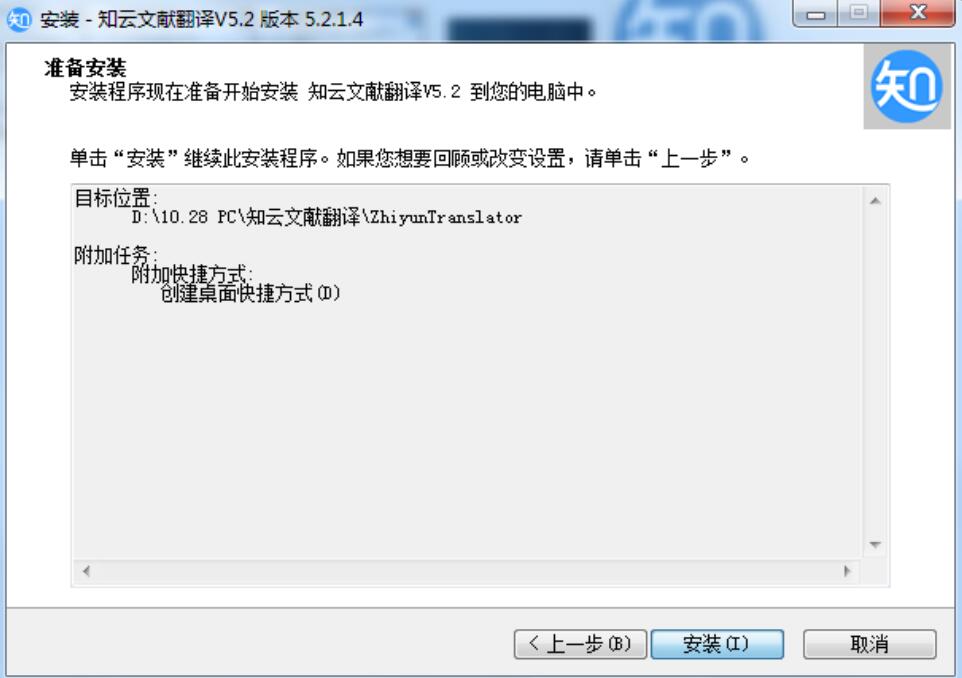
6、软件正在安装,我们耐心等待
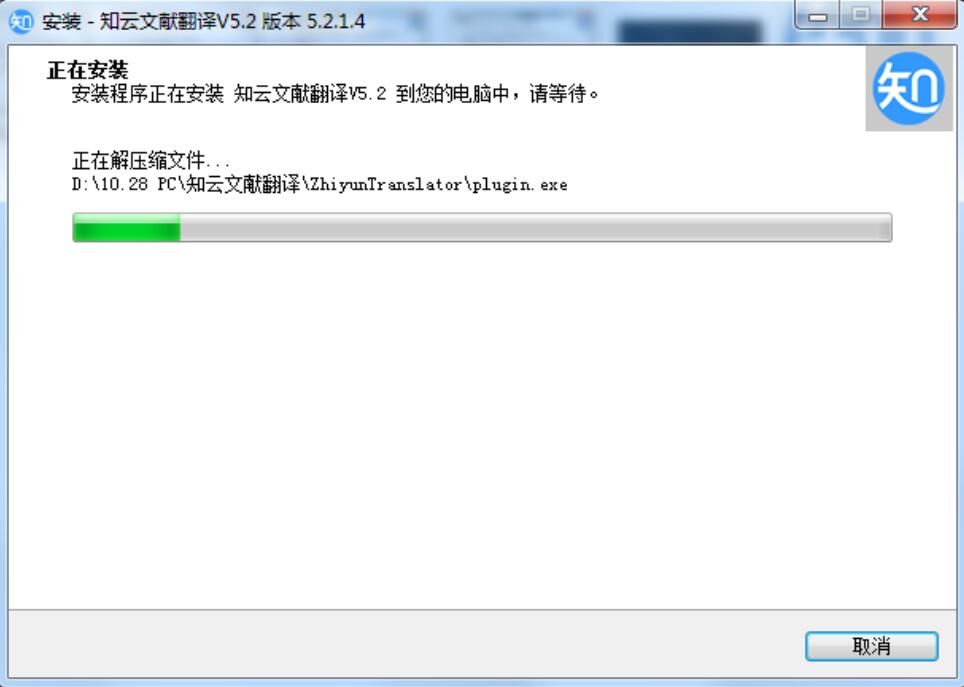
7、查看信息,点击下一步
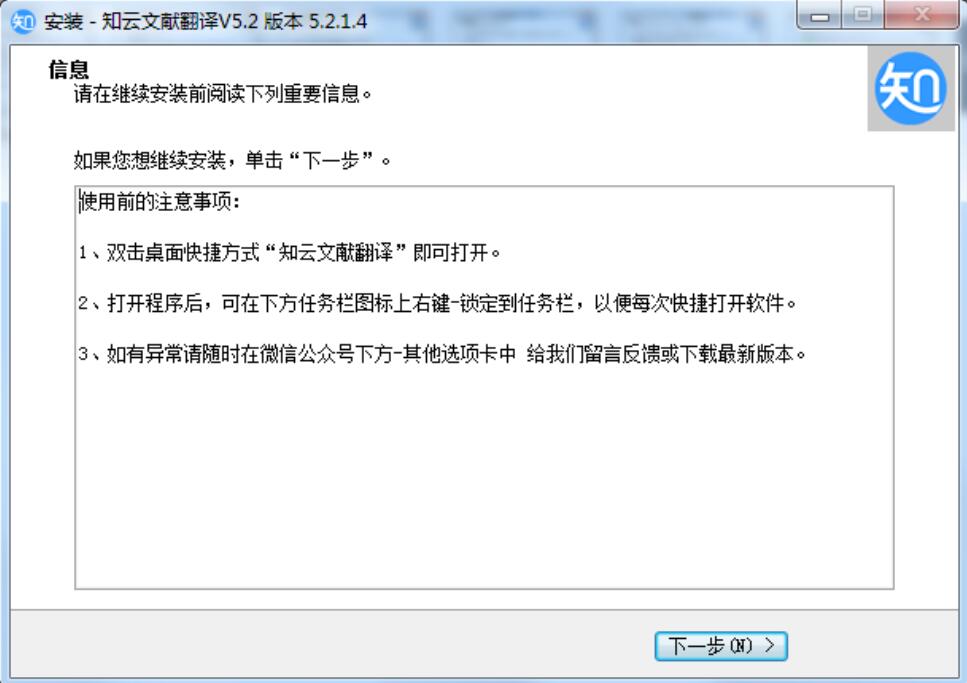
8、知云文献翻译软件安装成功
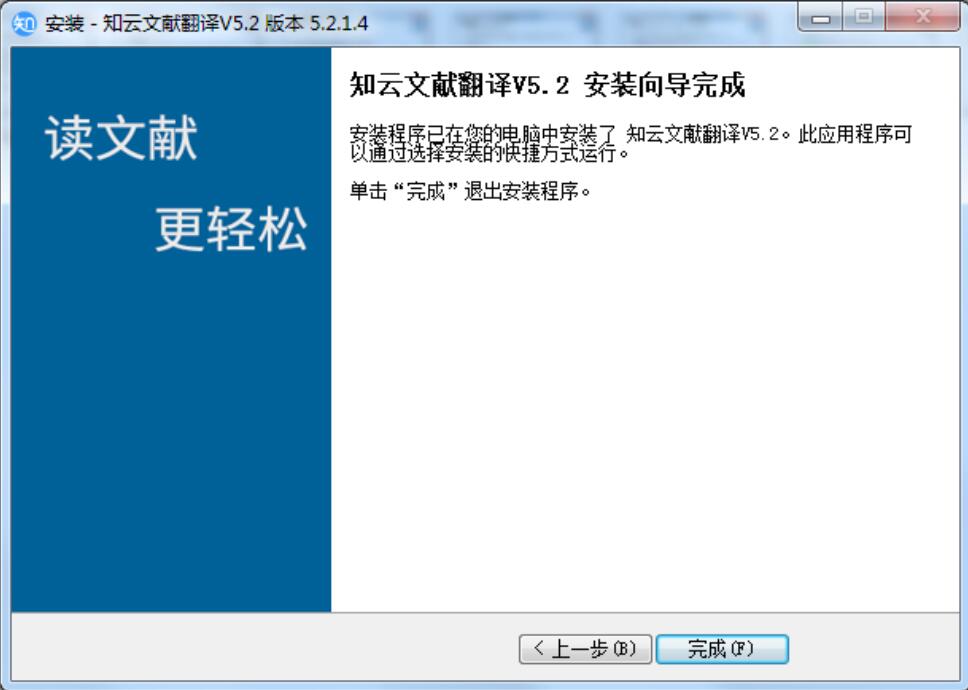
以上就是知云文献翻译如何安装-知云文献翻译的详细安装步骤-PC下载网全部内容了,希望对大家有帮助!更多内容请关注977手游网